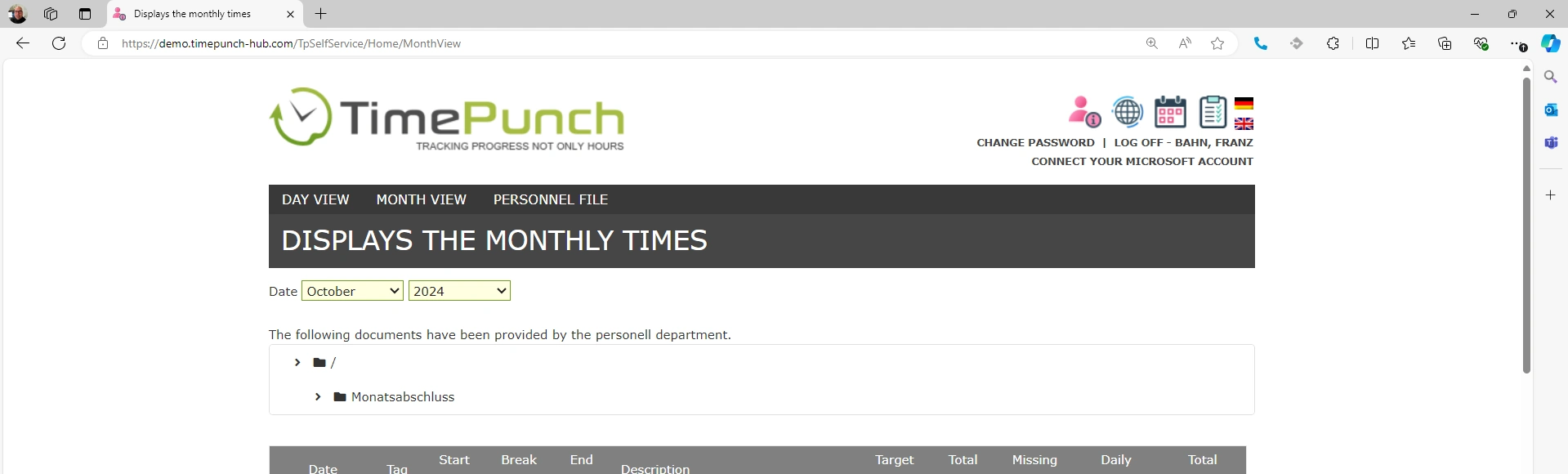Overview
Daily view
After logging in to Self-disclosure, the daily view for the current day is displayed by default. All booking data is listed individually here.
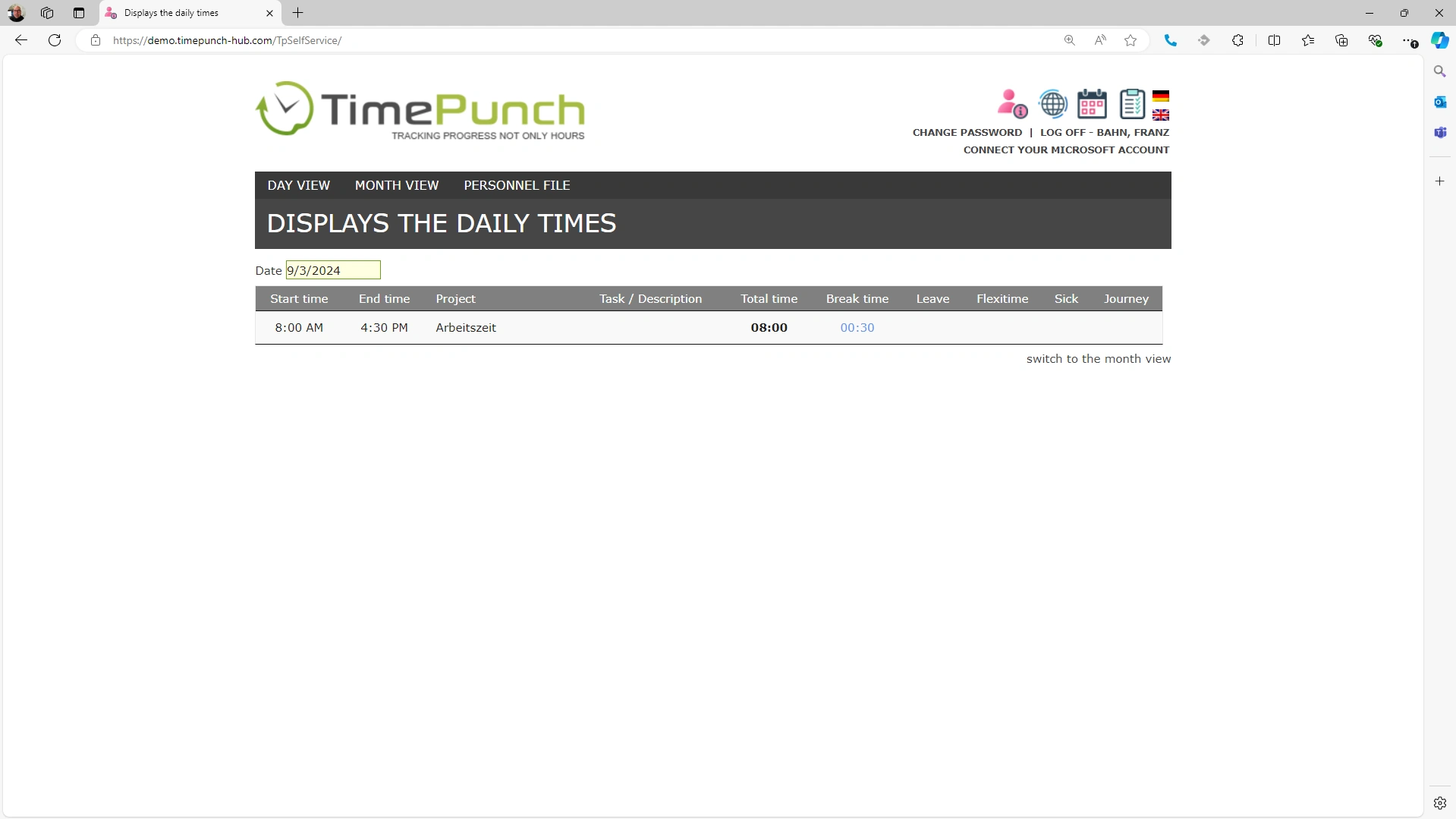
You can select a different date by clicking on the date field. The link ‘Switch to monthly view’ displays the individual days of the currently selected month.
Monthly view
The monthly view can be opened either via the menu item ‘Monthly view’ or via the link at the bottom right of the daily view. Here, all days are displayed aggregated, i.e. summarised.
Clicking on the date of a specific day returns the self-assessment to the day view.
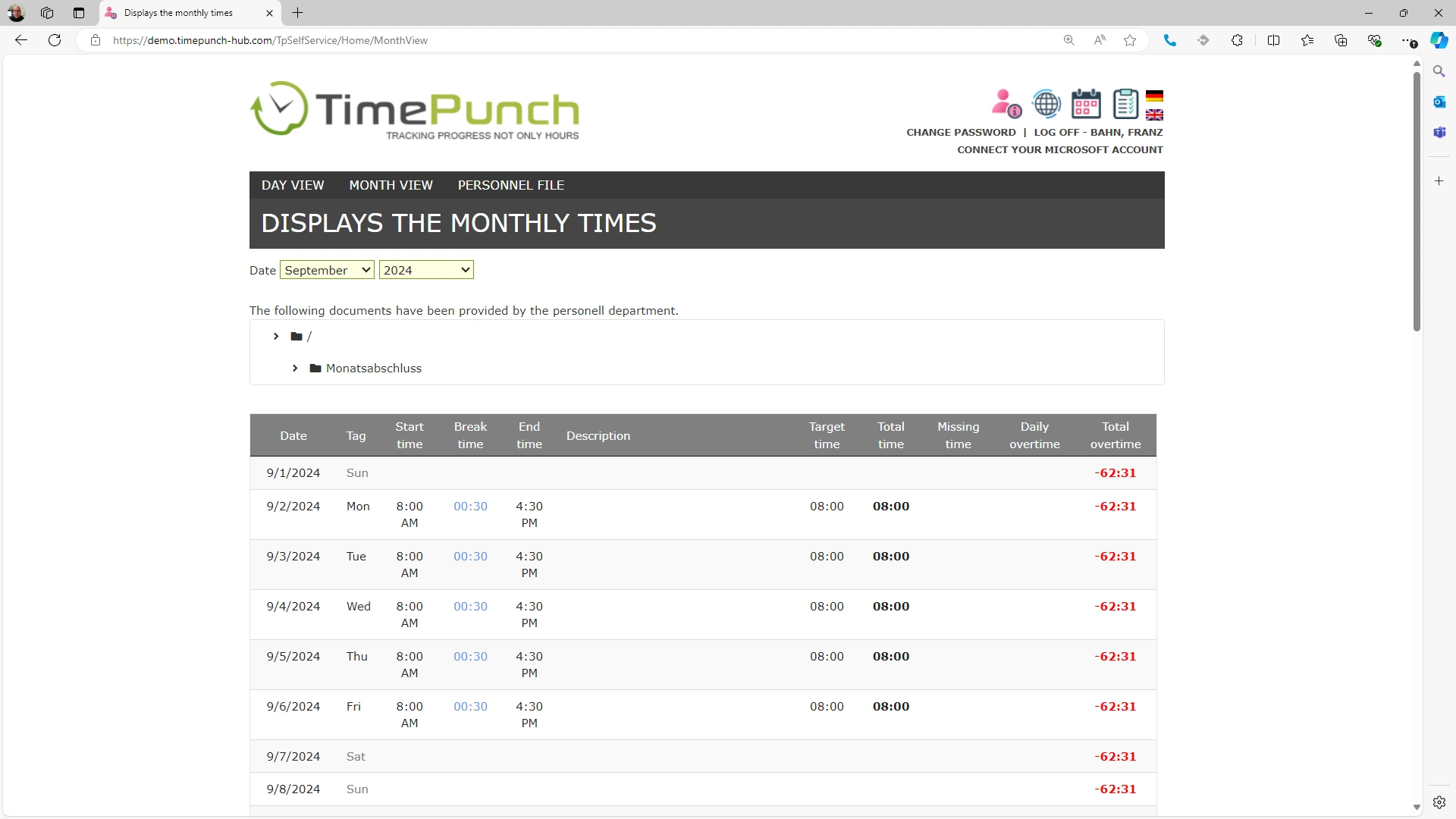
At the bottom of the month view, there is a summary with the following information:
- Current working hours and overtime in the month displayed
- Overview of holiday and sick days in the year displayed
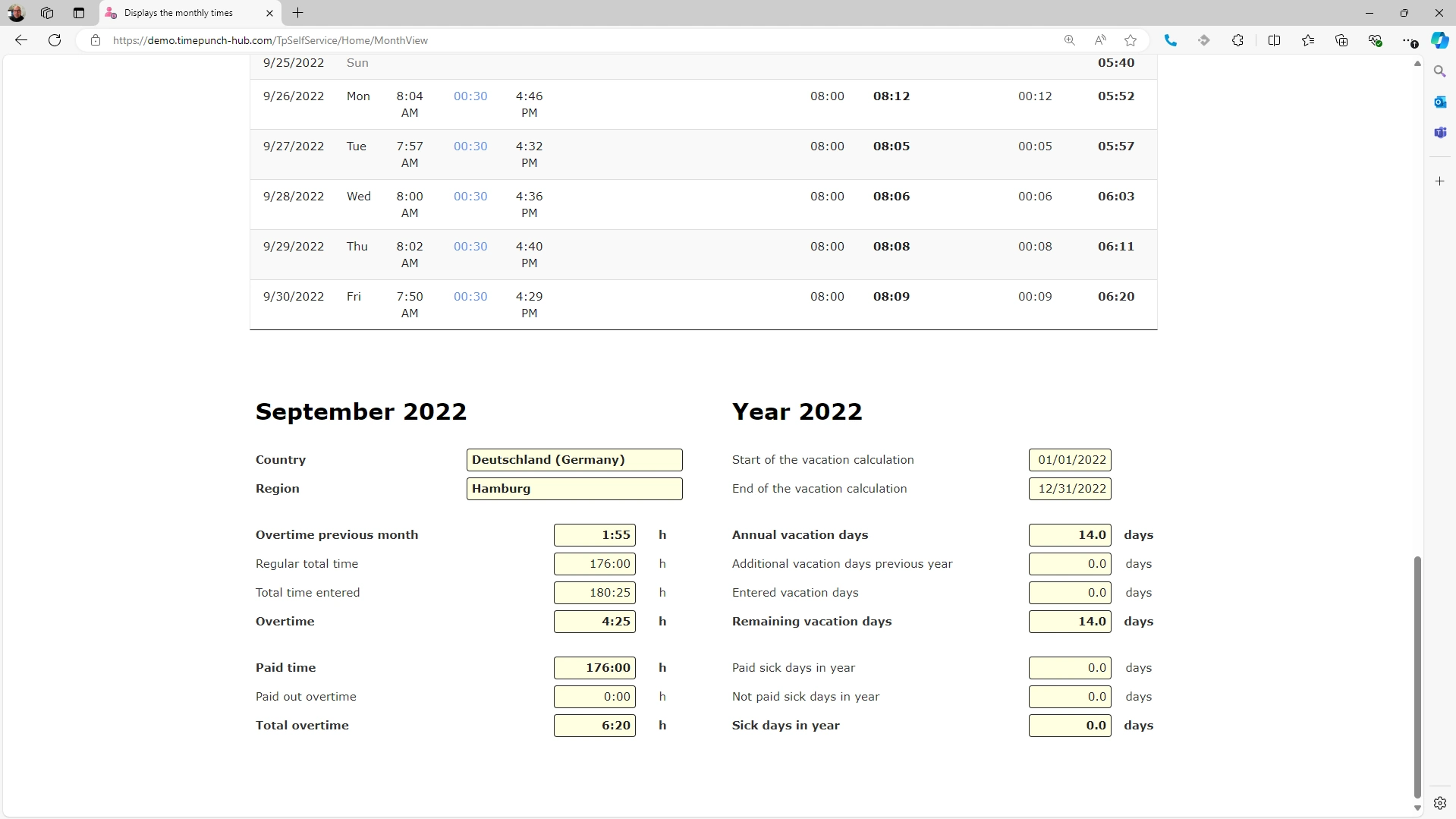
Documents in the monthly view
The human resources department has the option of making documents available to employees in TimePunch. These can be, for example, payslips or reports on daily working hours.
Documents relating to the current month are displayed directly below the selected month.